

| Ceralon recommends a 3-tier architecture for Acumen consisting of a web server, a database server, and the client(s). Configuration options Configuration options for this 3-tier architecture are: 1) Citrix or Terminal Services. 2) Desktop clients. Hardware recommendations
Performance results on HP BL460c. Jan 31, 2007 Performance results on HP DL380. Dec 22, 2006
Software pre-requisites Windows 2003 SP1, Server edition preferred Scalability Run multiple imports simultaneously by adding dedicated import
workstations. (Note, phases 1-4 of import may run simultaneously
on multiple workstations; however, the final phase of each import
-- de duplication and indexing-- will be serially processed.) Deleting or importing does not impact other cases. Import while users are reviewing loaded data. Add servers for Production Set processing and Conversion, increasing Production Set throughput. Import benchmark on "intermediate servers" is 1 GB PST with zips every 2 hours. |
| When will support be available? Support is available 24 hours a day, 7 days a week. How do I report an issue? Customers submit and track issues through Ceralon’s issue tracking system called Elementool. You will receive a login to Elementool with your Acumen support and maintenance contract. If this system is unavailable, please email support@ceralon.com. What are expectations for time to respond to an issue? When submitting an issue, you will be asked to select one of the following severity levels. This customer-defined severity will ensure our response time to your needs: Critical – less than 1 hr High – less than 4 hrs Medium – less than 12 hrs Low – less than 24 hrs What are expectations for time to resolve an issue? Once we respond to your issue, resolution time will vary depending on the type of issue. The following list describes the most typical issues and expectations: How-to issues. Acknowledgement by the Ceralon technical support team in the response time listed above (1 to 24 hrs depending on severity). Resolution generally by the end of the next business day. Data issues. Ceralon technical support will begin by helping to
identify a workaround until the root cause maybe addressed either
by an Acumen patch or by the appropriate third-party SDK that Ceralon
uses for data handling. We will strive to deliver a workaround by
the end of the business day. Boundary System issues. Ceralon technical support will engage directly with boundary systems, like Concordance and Summation, to resolve issues. However, resolution time may be beyond Ceralon’s control if the issue resides with the boundary system. Acumen application enhancements. Factors affecting ability and time to resolve include impact and urgency across our installed base, current resource levels, and Ceralon’s current plan of record for enhancements. If your enhancement request is a customization that’s specific to your organization, please consider retaining Ceralon’s consulting services. How are issues prioritized? Issues are prioritized based on the severity indicated by individual customers and by the Ceralon technical support team based on the number of customers experiencing a given issue. Who owns an issue at any given point in the process? The current owner for your issue may always be reached at support@ceralon.com.
|
| Knowledge Base Updates | |
|
|
| Online Help Facility | |
|